Sign up for a free 15-day trial. No credit card required.
Add a feedback button to answer the ultimate question.
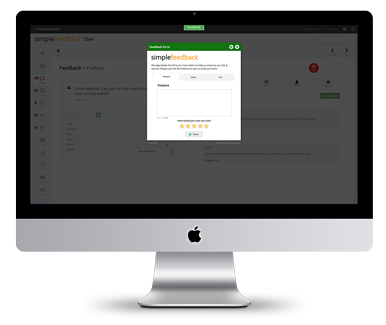
Are your customers happy?
Collect feedback and hear the voice of your customers. Use the feedback form to identify areas for improvement and increase customer satisfaction.
- Get suggestions direct from customers
- Respond directly to customers on their comments
- Get private complaints instead of public social media comments
- and much more...
Customize and Design for Customer Delight
Build and customize our forms for the services of your choice to match the look & feel of your business
Company Logos
Add your company logo to your forms for easy brand recognition.
Categories
Collect different types of feedback like testimonials, suggestions, or complaints.
Desktop & Mobile
Built for both desktop browser and mobile devices.
Window Styles
Choose the color and style of your forms to match your website.
Text & Lanugage
You are in control of all text and language on your form.
Contact Information
Collect your customer's email addresses and full contact information or let them be anonymous.
HOW FEEDBACK WORKS
We've designed SimpleFeedback to have you up and running in minutes with four easy steps.
1 Create Your Feedback Form

Our feedback forms can be customized to meet your needs. Use it as a suggestion form, or bug reporting form.
- Add your company logo
- Use your own words that's meaningful to your business.
- Choose a button style and button label.
- Set a form color to match your color scheme.
- Define your own feedback categories for your customers to choose.
2 Choose an Access Method

You choose how your customers will access your feedback form. Pick one or more methods to open a feedback form.
- Use one of our feedback buttons on your website.
- Add a link to anywhere on your web page.
- Send a custom URL via email or social media to your customers.
- Add a touch point anywhere in your iOS app.
- Print a QR Code for your customer to scan with their smartphone.
3 Use Our Code

We provide the code for your website. Just copy and paste a small amount of javascript to your web page.
- No extra code for adding a feedback button to the side of a web page.
- We'll give you a custom URL to send out with your emails or post to social media.
- Any link on your website can open a feedback form.
- A QR Code is provided for feedback on printed materials.
- If you have an iOS app, add our library to your code.
- Use our plugin for your WordPress site or blog.
4 Manage Customer Feedback

Manage all customer feedback from our customer engagement portal.
- Set up notifications for different types of feedback.
- Respond directly to customer feedback from your inbox.
- Add custom tags to feedback to help you organize different types of feedback.
- Assign feedback to different staff members to handle responses.
- Run reports for more insight to all the feedback you collect.
We all need people who will give us feedback. That's how we improve.
- Bill Gates -Manage Customer Activities
Manage all customer interactions from our customer engagement portal.

Inboxes
Each service has its own inbox. Easily filter records and assign owners to users across your team.
Email Responses
Respond to your users with our email form. Choose to let your users respond. All communication is stored on the record for easy review.
Tags
Create and assign tags to records. Tags allow you to categorize and organize records for your own unique needs.
Notifications
Choose to receive email notifications of new records. You can respond to the records right from the notification without need to go to the Customer Center.
Tasks
Create tasks for records, contacts and members of your team. Your tasks are prominently displayed on the dashboard for easy remembering.
Notes
Annotate and store notes on each record. Use notes to log call conversations and communicate to others on your team.
Other services included with Feedback
You also get these great services to make your website or mobile app more engaging.
Support Cases
Manage customer requests for help with the support case form. Case types give you insight into the types of issues your customers frequently experience.
Sales & Leads
Don't lose a sale because customers can't find answers to their sales questions. Our sales form help you get them answers to close a sale.
General Questions
Add a "Contact Us" form to answer any general questions. The General Inquiry form is an all purpose form for your customers to ask you questions.


